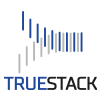TrueStack is glad to announce that the TrueStack Server 2.0 in now available and we’ve added the new features that you’ve been asking for.
- Deployment: TrueStack now has a TrueStack Agent that is an MSI and can be deployed with Group Policy. We’ve add an ability to create a Site Code that can be added to a GPO and allows secure deployment from your AD server. The site code can also be included in a computer image so TrueStack can come pre-installed on your computers. Admins can import a CSV list of computers to create all of your computer connections then when the computer TrueStack agent installed comes online the VPN will automatically connect.
- Install Anywhere: You’ve been asking us if you can install TrueStack on your network. Now the TrueStack Server 2.0 can be installed anywhere, locally on your on premise servers or on any platform. Simply install Ubuntu Nobel Numbat 24.04 and download the manual install script.
- ALL internet Traffic through the VPN: You’ve been asking us for the ability to allow all traffic through the VPN, not just Windows Active Directory traffic. We’ve added the ability to route all internet traffic through the VPN for your computers. You can turn this on for one computer or for many computers. It’s fast and unnoticeable for most networks. Internet packets will route completely through the VPN tunnel. Anyway searching for your IP will only see the IP of the TrueStack server.
- Easy Upgrades: TrueStack Direct Connect was a difficult upgrade because it required you to subscribe to a new server on AWS with more available connections and migrate your current version over to the new servers. With the TrueStack server 2.0 you can purchase licenses through the TrueStack website and easily add more connections.
- Scheduled and Automatic updates: We’ve noticed you some of you haven’t been updating TrueStack direct connect manually so we’ve added the ability to schedule automatic updates and restarts in the TrueStack server 2.0. You can also reboot the server in the Admin panel.
- TrueStack Agent IP: In the TrueStack server 2.0 the agent IP is now displayed in the console so it’s easy to identify computers by IP in Active Directory DNS.
- Easy to restart agent after a server change: If you need to route your computer to a different server then the one it’s currently set to, we’ve added the ability for the computer to get the update without the Admin having to restart the computer or restart the TrueStack service. There’s an action now available to restart the TrueStack agent.
- TrueStack agent logs and config: You can now control the local TrueStack agent by opening a browser to localhost:3366 on the computer. This gives you the ability to restart the TrueStack agent and VPN tunnel, view logs and change config settings.
- Upgrade from TrueStack Direct Connect to the TrueStack server 2.0: You can upgrade from TrueStack Direct Connect to the TrueStack server 2.0 by adding the TrueStack server 2.0 to your network and deploying the TrueStack agent through group policy with a site code. This will install the TrueStack agent on the computers and create the VPN connection. When you’re computers come online on TrueStack Server 2.0 you can remove them TrueStack Direct Connect.
- Front-end Webserver: You’ve asked us for firewall recommendations and configuration to put TrueStack as a front-end web server and your Windows domain controllers on the back-end. We’ve included documentation for manual installs and for each platform on how to do this.
See our Support page for Documentationhttps://truestack.com/support
The TrueStack Server 2.0 is here