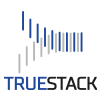The TrueStack Server includes 5 licenses, allowing you to connect up to 5 computers to the VPN. It can be installed on Ubuntu Noble Numbat 24.04 using the installation script provided below and is compatible with any platform or server supporting this configuration. After launch open the TrueStack Server interface at http://serverIP. See #usingtruestack.
Marketplace Availability
The TrueStack Server is available on the following platforms and can be launched directly from their respective marketplaces:
- Microsoft Azure: Launch an instance from the Azure Marketplace. Documentation.
- Amazon Web Services (AWS): Launch an instance from the AWS Marketplace. Documentation.
- Google Cloud Platform (GCP): Launch an instance from the Google Cloud Marketplace. (Coming soon)
- DigitalOcean: Launch an instance from DigitalOcean. (Coming soon)
Install Script:
Run the following script as root on your instance of Noble Numbat 24.04.
$ curl -fsSL https://get.truestack.com/ | bashNetwork
To ensure proper network configuration for the TrueStack Server, the following inbound connections must be allowed:
- Port TCP/22: For SSH, limited to trusted source network(s).
- Port TCP/80: For HTTP from everywhere, required for Let’s Encrypt certificate renewals.
- Port TCP/443: For HTTPS from everywhere.
- Port UDP/7473: For VPN from everywhere.
Access the TrueStack Server setup page by navigating to http://yourTrueStackServerIP. Once the Let’s Encrypt certificate has been successfully retrieved and the setup process is complete, you will log in to your TrueStack Server securely at https://yourTrueStackServerIP.
Platform Support
If the TrueStack Server is not yet available on your preferred platform, please contact us at [email protected], and we will explore adding support for it.