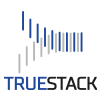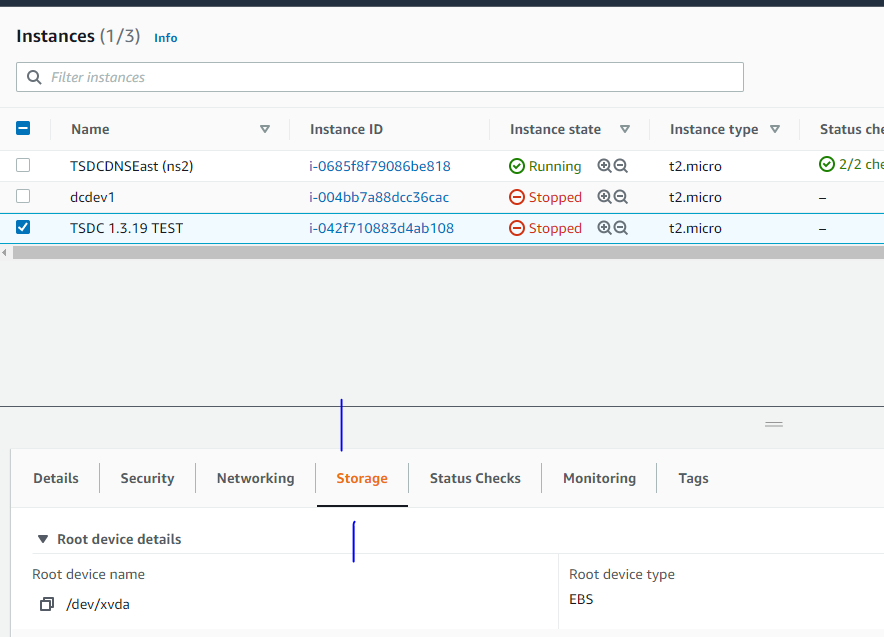Upgrading to Debian Stretch is required because the internal certificate service for Debian Jesse is being deprecated.
- Before performing the upgrade we recommend that you make 2 backups.
- Backup #1: In the TrueStack Direct Connect Console on the Admin tab under Backup click Download to backup the config file. You can use this to restore to a new instance of TrueStack Direct Connect. It will restore your server to to the same state it was before the upgrade.
- Backup #2: In AWS shutdown your TrueStack Direct Connect Instance. Create a snapshot of your instance.
- Open the SSH Port in AWS: On your EC2 dashboard open the SSH port to your IP for your TrueStack Direct Connect Security Group. Open the SSH port to My IP.
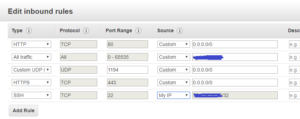
- Open Putty or another SSH client. Type the Public IP Address of your instance in section Host Name (or IP address). Make sure the port is set to 22 and the Connection type is SSH. You can download putty from here: https://www.chiark.greenend.org.uk/~sgtatham/putty/
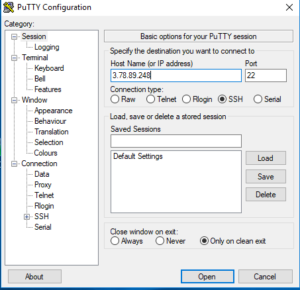
- In Putty under Connection, expand SSH and Click on Auth. Browse to the location where you saved the Key Pair (certificate) that is associated with your TrueStack Direct Connect EC2 instance in AWS. This Key Pair was created when you set up your AWS EC2 account or the first time you set up TrueStack Direct Connect.
Note: You may need to convert your .pem key to a .ppk key in order for this to work. Follow the directions here to make this conversion: https://truestack.com/ufaqs/how-to-convert-a-pem-file-to-a-ppk-file/
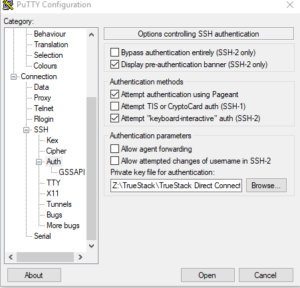
- Accept the certificate. To login, type the username: admin
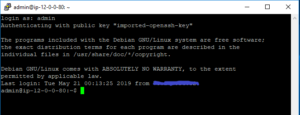
- Type: sudo /opt/directconnect/scripts/os_update.sh
- Type: YES when prompted “Are you sure you want to upgrade to Debian Stretch?
- After the update completes Type: sudo reboot
- This will restart your instance and it will be upgraded to Debian Stretch.
How upgrade your Operating System (Debian 8 / Jesse to Debian Stretch)
How upgrade your Operating System (Debian 8 / Jesse to Debian Stretch)