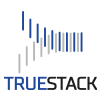You can connect cloud servers, AWS EC2 Instances or Azure Virtual Machines, that are in different regions using TrueStack Direct Connect.
Connect Servers in different regions:
- Set up TrueStack Direct Connect in one region. Follow the Initial Configuration directions here:
- Create an installer for the remote server in the other region. In the Windows Server IPs section in the console type in the private IP of the server that you want to connect to that is in the same region as your TrueStack Direct Connect server.
- For example:
-
-
-
- Your TrueStack Direct Connect server and a Windows server is in the Oregon Region.
- You want to connect a Windows server in the London region to the Windows server in the Oregon region.
- The Windows server in the Oregon region has the Private IP of 10.0.1.52.
- In the TrueStack Direct Connect Console, create an installer and type in the IP 10.0.1.52 in the Windows Server IPs section.
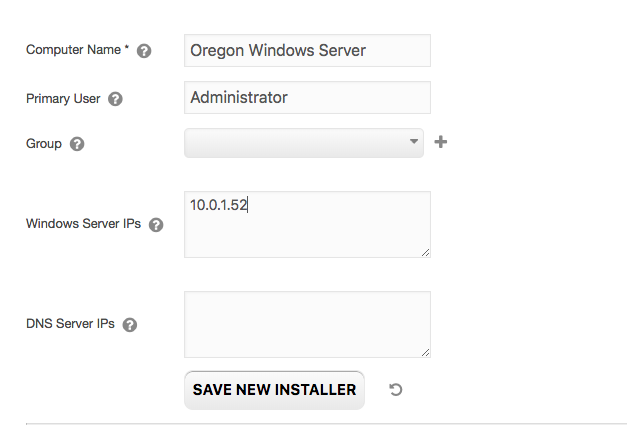
- If you want to connect the London server to multiple Windows server in the Oregon region, type additional private IPs for the other servers in the Oregon region on separate lines.
- For example:
- 10.0.1.52
- 10.0.1..233
- 10.0.1.39
- If you want the London server to have access to all servers in the Oregon region give the London server access to the entire subnet by typing: 10.0.1.52/24. This allows the London server to connect to all Oregon servers.
- If you want to connect the Oregon server to to multiple London servers, create additional installers for each London server and specify the private IP of the Oregon server in the Windows Server IPs section for each installer you create for each London server.
- If you want to allow all Oregon servers to connect to all London servers you need to create an installer for each London server and give each installer access to the entire Oregon subnet.
- Specify the private IP of the Windows DNS server in the Oregon region if the London server(s) should be a part of the Windows domain on the Oregon server(s).
-
-
-
- For example:
- Install the TrueStack Direct Connect client from the installer(s) you just created on the London server(s).
- By using the same configuration above you can also connect servers from different clouds, data centers and locations.
How to connect cloud servers from different regions using TrueStack Direct Connect
How to connect cloud servers from different regions using TrueStack Direct Connect