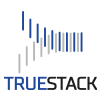- Download Putty Gen here.
- Change type of key to generate to “SSH-1 (RSA)
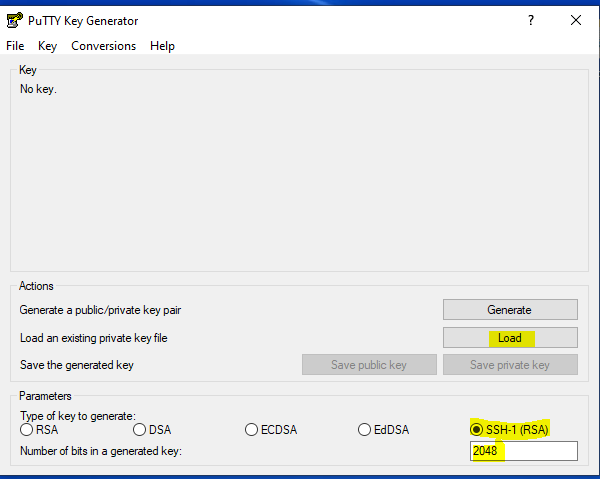
- Click on Key from the menu, then click on “Parameters for saving keys”
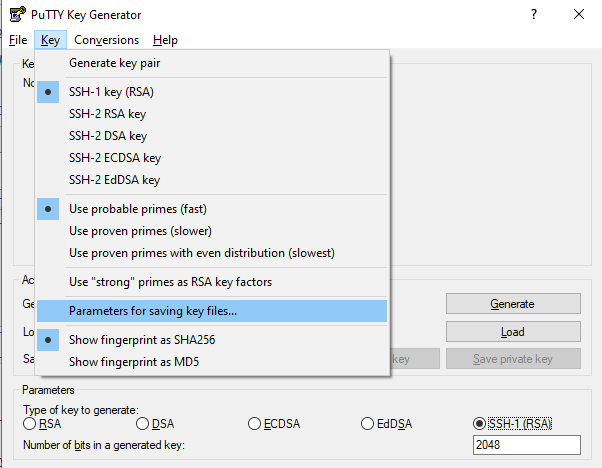
- Change PPK file version from 3 to 2., click Ok
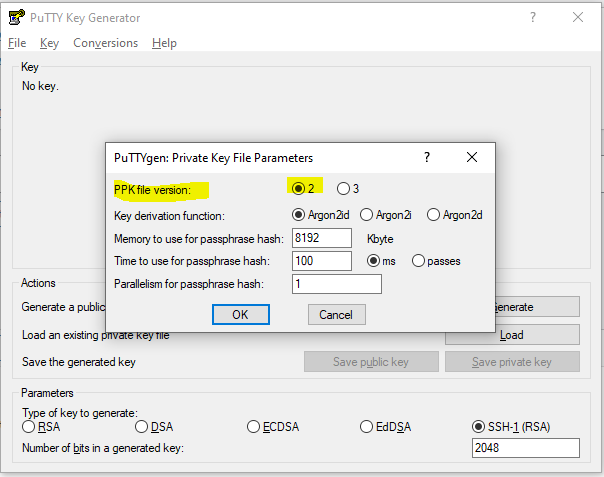
- Click Load and load the .pem file.
- Click ok to the message and click Save Private Key
- Use the .ppk to connect with putty
- Back to How to upgrade your Operating System to Debian Stretch
How to convert a .pem file to a .ppk file
How to convert a .pem file to a .ppk file