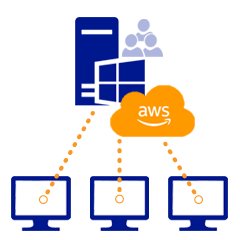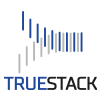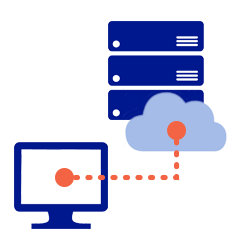How to manage Active Directory on premise computers from multiple locations with AWS Windows Domain Controllers. Today SysAdmins are confronted with the challenge of centrally managing Windows domain connected computers which can be located in multiple countries, cities and physical
Manage Active Directory computers from multiple locations with AWS Windows servers