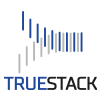First Create an installer in TrueStack Direct Connect. On the security code column, email the installation link to the user of the Apple computer or download the link on their computer. On the download page choose Download Mac and download
Are you connecting computers to a new cloud Windows Domain Controller?
Use TrueStack Direct Connect to set up a Windows server in the AWS or Azure cloud The following assumes that you have already performed the Initial Configurations in either Azure or AWS. If you haven’t set up TrueStack Direct Connect,
Are you migrating your current on premise Windows Domain to the cloud?
Before starting, follow the Step by Step setup for Amazon Web Services. Be sure to follow the Additional Required Steps. If you are using Microsoft Azure follow the Initial configuration steps here. Summary This blog outlines how to migrate
Troubleshoot
Certificate shows expired on console The SSL certificate for your TrueStack Direct Connect console should automatically renew every few months. If your SSL certificate shows expired, on the Admin tab, run the updates to 1.3.16 or higher, then reboot your
Security Recommendations
Change your password – In the TrueStack Direct Connect console on the settings tab change the default password to a secure password. Backup – On the admin tab periodically backup your server. Update – On the admin tab periodically update